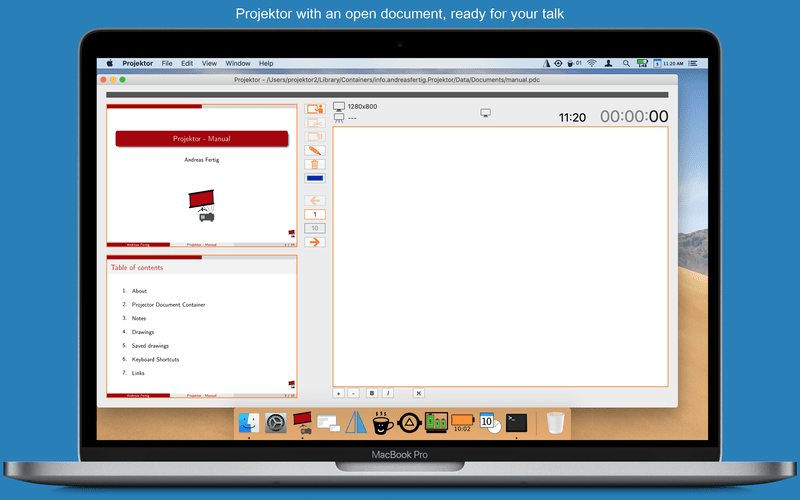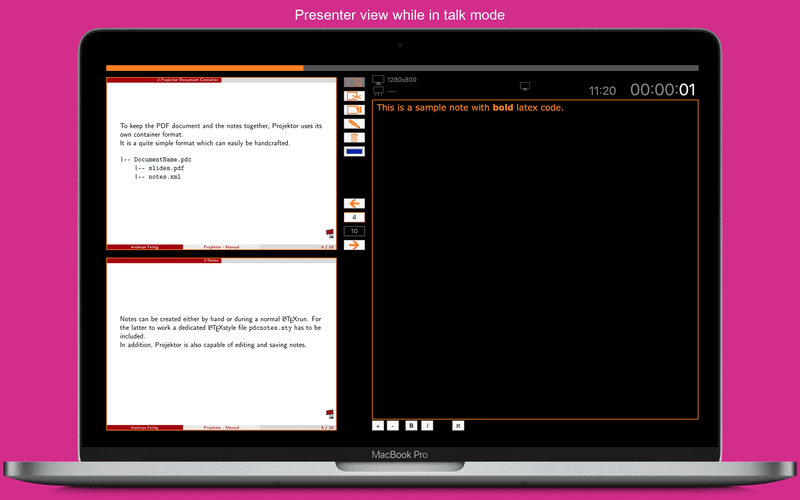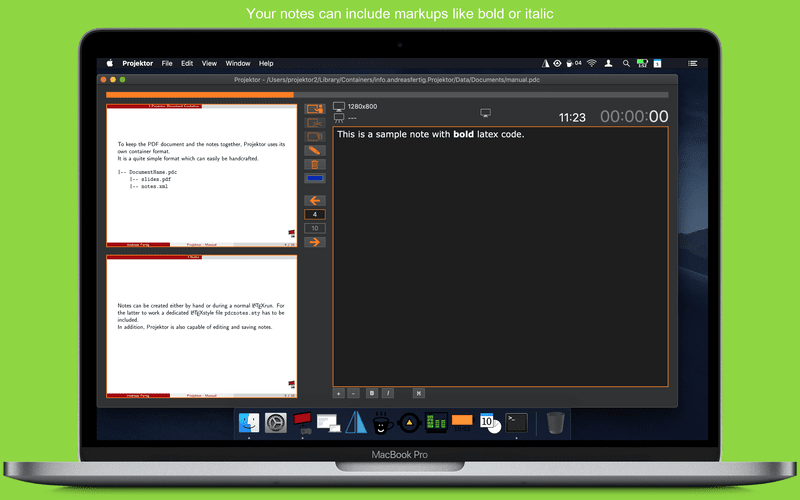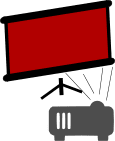
Projektor
Description
Projektor is a sophisticated macOS application for intelligently presenting PDF slides. Continue to create your slides with LaTeX Beamer and present the resulting PDF file with Projektor. Of course, the PDF file may have been created with another program. As befits a presentation program, Projektor disables the sleep mode of your Mac while you are presenting.
External screens are automatically connected. The main and external displays are listed with their current resolution. When an external screen is detected, its position relative to the main screen is displayed.
For rehearsing purposes, Projektor displays the presentation view on your main screen when no external display is connected. This will help you practice your presentations with the same view you will have during your speech.
There is also a LaTeX style file that you can use to create a note file. The notes are displayed next to the slides.
Screenshots
Features
- Presenter view with current and next slide view
- A timer showing the current time and elapsed time
- Draw on slide during presentation and save the newly created drawing
- Add notes to the PDF and save the PDF together with the notes in a dedicated format: PDC (Projektor Document Container)
- Notes editor
Supported Clickers / Presenters
Of course, Projektor supports different types of clickers or presenters. Most of them work naturally, they behave like a keyboard or mouse. A few of them use alternate key codes, which results in a not working gadget. In case this happens let me know and we will see, if I can enable your clicker.
Here is a list of clickers I know they work together with Projektor:
Additional Resources
pdcnotes a LaTeX style file for generating a notes file during a LaTeX run. More about this can be found here.
For your convenience there is a Projektor Document Container creator script, called pdcCreator, written in Python. This creates the PDC structure and copies the PDF and notes file, with the appropriate names, into the structure. More about pdcCreator can be found here.